Overview of CHeKT API Integrations

There are Two main methods of utilizing API calls to interface with the CHeKT solution. Our Local API method is designed to create alarms on a CHeKT Bridge channel from a local network request with a valid key; the CHeKT Cloud APIs are designed to interface with site configuration options and request site details through a cloud-based connection.
Local Hardware APIs
Dealers can utilize the CHeKT Local API to create an alarm on a desired CHeKT Bridge Channel by making a local web request directly to the bridge at its local IP
address. In most cases, these requests will source from a local network-based alarm detection appliance, such as The Camect Hub or Ava Server.

 API Documentation: http://external.chekt.click/swagger-ui/
API Documentation: http://external.chekt.click/swagger-ui/

To allow this method of communication, the API must be enabled for the Bridge that will be receiving the API call
Navigate to the network page of the target Bridge: 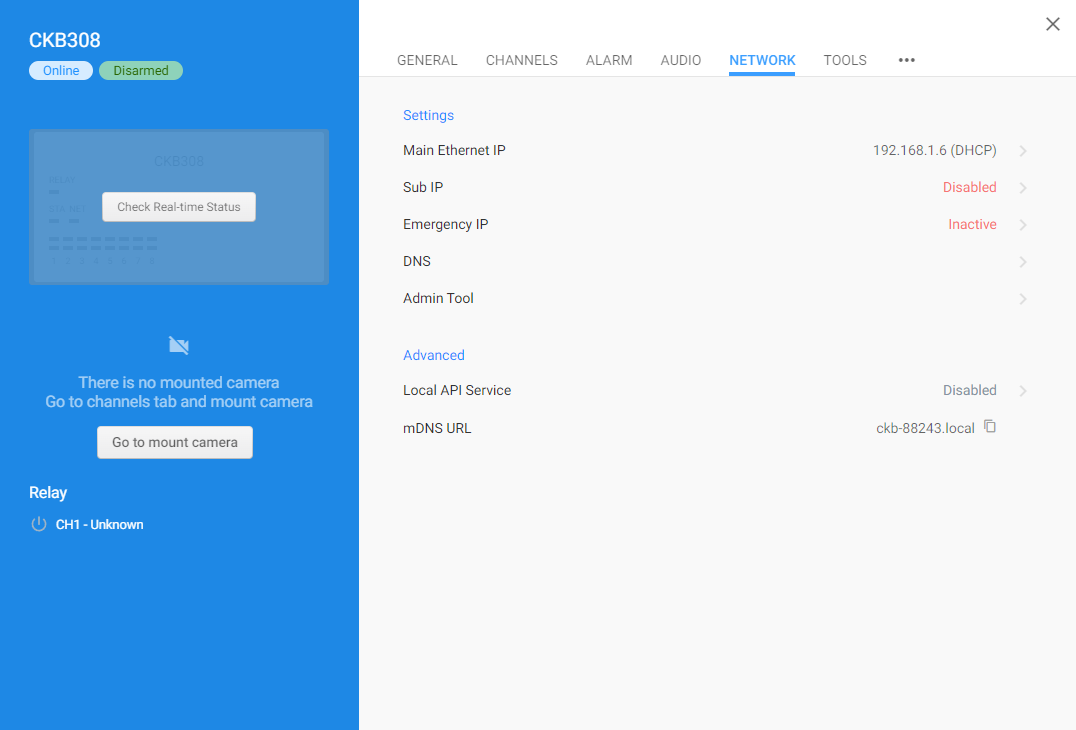
Select Local API Service:
Click the slider to enable:
Scroll down and generate a key. The green success message will show when the key is enabled.
Configure desired security settings and API trigger rate limit:
 Record the Port and IP information now
Record the Port and IP information now
The Bridge is now ready to receive the local API call. Linked here are quick selection of articles pertaining to the setup to some of these detection appliances:
Cloud API Integration:
Dealers can utilize the CHeKT Cloud API to make changes to site configuration, or request/edit site details. Contacts can be added, bridges can be armed/disarmed and even the video verification text message can be initialized by making the authorized API call with the correct unique key.

API Documentation: https://public-apidoc-chekt.web.app/
 To allow this method of communication, the API Key must be generated for the Dealer Account that will be receiving the API requests
To allow this method of communication, the API Key must be generated for the Dealer Account that will be receiving the API requestsClick on the configurations Gear when logged in the dealer portal:
Locate the API Keys option at the bottom, under Developer Settings: 
On the CHeKT Integration Page, there is a link to the API Document near the top of the page, and a button to create an API key
Pressing the button will prompt a notification that only 5 keys can be created: 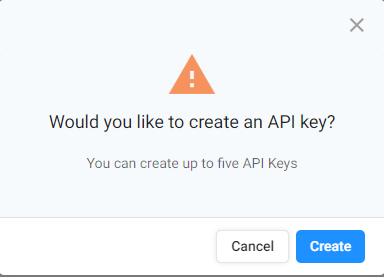
Click Create.
Name the Key and click next: 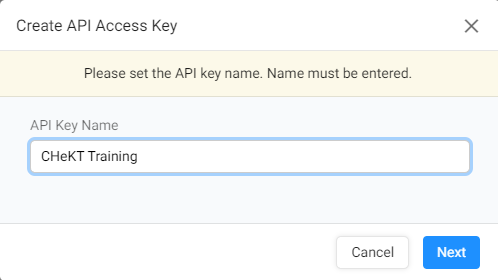

This next screen will show you the Unique Key that is required to make changes to the account. The Key will need to be retained, and will not be recoverable in the dealer portal by users or support staff for sercuity reasons. Retain the key; a new key will need to be generated if this one is compromised.

This CHeKT Dealer account is now prepared to receive API requests as outlined in the linked documentation.
Related Articles
Integrating Cawamo with CHeKT
The Cawamo AI Server integrated with the CHeKT platform creates video AI event notifcaitons for alarm monitoring centers and customers using the CHeKT Mobile app. This integation allows sites to leverage Cawamo's advances AI as detection zones for ...Integrating Unifi Protect into CHeKT
Integrating Unifi Protect into CHeKT Starting out in the web interface of the Unifi device: * Click Protect * Click Devices * Change name of camera to desired name * If you have more than 1 bridge, we recommend adding CH1.1 > Ch1.2 to keep track of ...CHeKT E-Series AI Camera Models
The E-Series AI camera boasts a robust construction, ensuring its ability to withstand various environmental conditions. When using the CHeKT Video Bridge, this camera takes advantage of modern IP technology to communicate alarm signals from the ...CHeKT P-Series AI Cameras
The latest licenced plug-in is a set of analytical tools loaded on our cameras that provides the means to perform advanced analytics, reduce false alerts and customize when events occur. This article will describe how to enable and configure the ...Enabling Local API Service on the Bridge
The Bridge API Service feature is online availble on the premium plans. Dealers desiring to use the Bridge API feature will need to upgrade their CHeKT Dealer account to the Professional or Premium plan. Before proceeding, you will want to have a ...