Understanding the Zone "Alarm Area Overlay"
Alarm Detection Overlay

The Alarm Detection Overlay setting allows an integrator or monitoring center to draw the detection area or area of interest on a camera video.
These overlays are not an expression of analytics, but a visiualization of them giving monitoring center operators information about the area they need to focus on during an alarm. These overlays can also be applied to represent the detection pattern of the associated sensor, or just a general area the operator needs to focus on during alarm processing.
By default, a camera does not have a detection overlay.
Adding an Overlay
1. Go to the Camera Channel Settings:
2. Select the Alarm Tab, and click Alarm Detection Overlay:
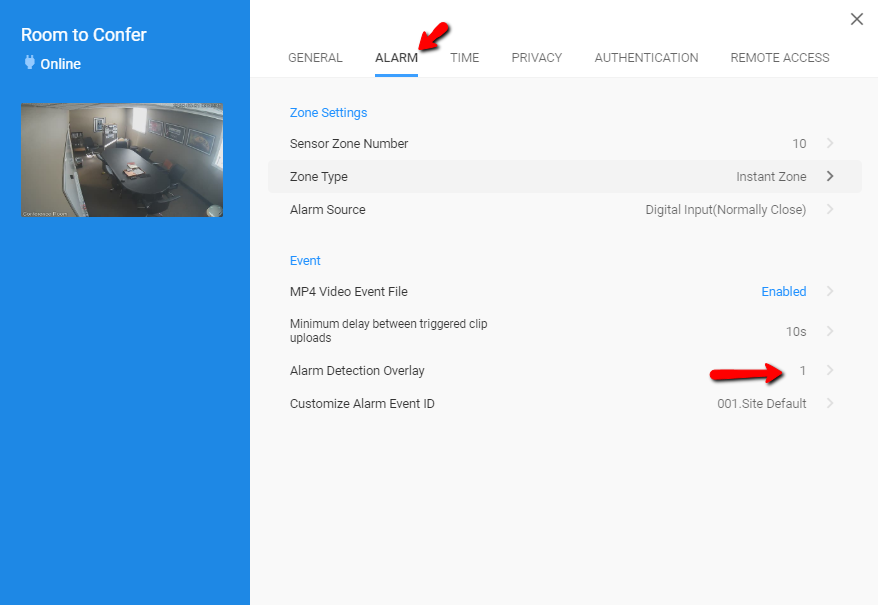
3. Press the "+" symbol:
4. Using the tool, select your starting shape, lay it over the detection area of the device, name it and click the check box to save the name and the blue button to save the overlay:
Thanks for Reading!
Related Articles
The Bridge Zone Types
Setting the Bridge Zone Types The CHeKT Bridge supports six zone types. (These zone types operate like zones types on alarm panels) Entry/Exit Zone: This zone has an Entry/Exit Delay on the trigger. See instructions here. When Exiting, the Bridge ...Understanding the Zone Alarm & Video Event Interval
Alarm & Video Event Interval Every Alarm Zone on the Bridge has a "Alarm & Video Event Interval" option. The default timer for this setting is 20 seconds. This value can be adjusted between 5 and 3600 seconds. The setting is found on the Alarm tab ...Setting the Bridge Alarm Zone Numbers
A CHeKT Bridge supports up to 4 cameras and 4 alarm input devices. Read here to see how to mount a camera to the Bridge. Read here to see how you can wire an alarm device into the Bridge. Read here to understand the Bridge Device IDs. Once a ...Understanding the CHeKT Alarm Signals
It is very important to understand the Alarm Library priorities before you begin creating customer accounts and registering Bridges. When your central station's alarm receiver is configured with CHeKT, the following priority is followed: The alarm ...Adding Cameras to a CHeKT Bridge
Links to Additional Steps Creating A Site: Creating a New Customer Site Site Arming Method: Setting Site Arming Source Registering a Bridge: Registering a CHeKT Bridge Alarm Panel Wiring: Alarm Panel Pairing: Programming an Alarm Panel with The ...