Creating a Monitoring Station Record
Creating a Monitoring Station Record

The monitoring station record is required for all CHeKT Dealers. The Monitoring Station record is what is assigned to your customer accounts. When you create a new customer you will select the appropriate monitoring station record. This is the company that will monitor your CHeKT customers. This monitoring station needs to be the same central station that is monitoring the alarm panel for that customer.

*If you are a monitoring center you must create your XML Receiver connection before setting up the Monitoring Station settings.
Click here for directions.
**If you are an alarm installing company that uses a contract monitoring center, you may be able to select your center from the "Monitoring Station" list or you will need to contact the center for the information you need to set up your Monitoring Center.
When you create a monitoring station, it will be available for you to select when creating your customer accounts.
1. Go to Dealer Settings.
2. Select the Monitoring Station settings.
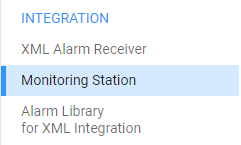
3. Press "Add" in the top right.
4. Complete the following information and press "Create"
-
Monitoring Station: If you own your own central station you will select your name from the list. Otherwise, select the monitoring station that you work with.
- Alarm Receiver: This is the XML receiver set up by the central station. If you do not select the alarm receiver then XML signals will not be sent.
- Passkey: If the central station has required a passkey for their XML receiver you will enter it here. This passkey must be obtained from the central station.
- Name: Enter a name for the Monitoring Station.
- Description: Enter a description of the monitoring station.
- Prefix: Currently not used. If your central station requires a prefix you will enter this on the account number when creating a customer.
- Receiver Number: If your central station requires a receiver number then you will enter this here. (This is not a required field.)
- Linecard: Enter Line Card number id required by Central Station
- DNIS: Enter DNIS number if used by your Central Station.
Once you have created a monitoring station you can now assign customer accounts to use this monitoring station.
Related Articles
Adding the Monitoring Station and Account Number to a CHeKT Customer Account
Before you can add a monitoring center to your customer account you need to configure your Monitoring Stations on the dealer settings. See how here. This Guide will instruct a user to set the "Monitoring Station" that will receive the signals for ...Creating a CHeKT Signaling Adapter
Creating a signal adaptor allows the CHeKT cloud to send alarm signals with video event URL's to your alarm receiving software. This adapter will be used to create a Monitoring Station record by security dealers. If your company is the monitoring ...Creating a New Customer Site
Links to additional steps: Registering a Bridge: Registering a CHeKT Bridge Registering Cameras: Adding Cameras to a CHeKT Bridge Login to your CHeKT Dealer Account: Click "Customers" on the left-hand navigation bar. Click the '+' button Set the ...Integrating CHeKT with my central station software
CHeKT has developed a method of bringing Video Alarm Verification into the alarm central station and control room. Our integration with alarm automation software allows the CHeKT platform to deliver alarm signal traffic and an interactive video ...Creating Site Contacts
Creating Site Contacts The site contacts play an important role in the verifaction of an event via an sms text message. These text verifcations sms are sent by a live operator via the monitoring portal to the customers of a site, these include: the ...